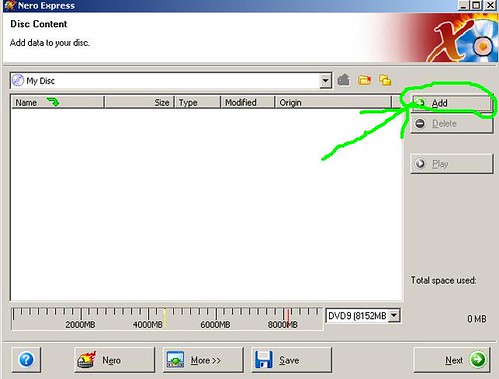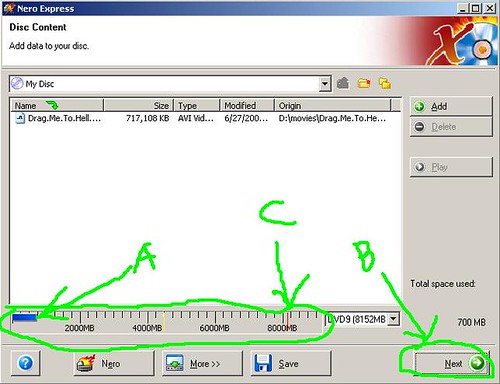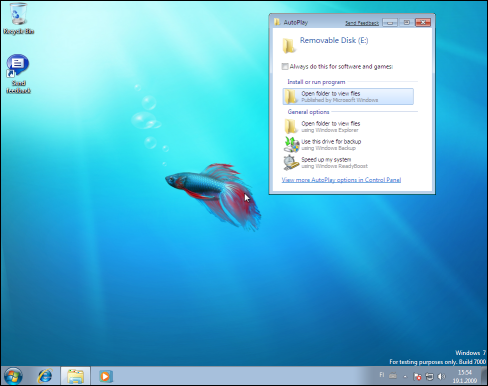Countless hours of experimenting on drivers i successfully installed xp on my hp dv4 1228ca pavillion using slipstream. A few days later i been experiencing random shutdowns from my laptop which is inevitable because of the probability of incompatible hardwares Hp Dv4's are made vista ready. So i finally decided to go back to vista.
After i finished installing vista i was surprised to find out that there is no sound. So i went to hp website and downloaded the proper audio driver for my laptop. No luck, there was still no sound. Went to microsoft forums still no luck.
There was this techie guy i know on the internet and asked him if he knows how to solve this problem and he gave me a solution which was very simple and what do you know it worked like a charm.
This is what i did to solve this problem.
Solution #1:
Go to you registry and navigate your way to \HKEY_LOCAL_MACHINE\SOFTWARE\Microsoft\Ole
On the right side delete the registry key "DefaultAccessPermission"
Do a restart of your computer and "Listen and Smile while your windows starts"\
Be careful in changing registries because it can do harm to your computer.
Solution #2:
-Right click on the speaker icon in the bottom right corner of the screen
-Left click on playback devices.
-Highlight Speakers by clicking it once
* Disable that device
* Right click your "Speakers" and enable them....test your sound again..
Solution #3:
-Right click on the speaker icon in the bottom right corner of the screen
-In Speakers and Dual headphones right click and choose properties
-On the Enhancement tab check Disable all enhancement.
*Test your sound
Solution #4:
-Go to your device manager
-On the Sound,video game controllers uninstall audio drivers.
-On the Action menu on the toolbar above choose Scan for hardware changes.
-Wait while vista installs your drivers.
-Try to test your sound.
Note: On every end of each solution do a restart of your computer so that your computer can easily detect your changes.
There are many causes why vista has no sound problems, these are just some of the solutions.
Please leave a comment :)