Hi
camote here...
If you are familiar with Clickbank.com (R), or even if you are not but you want to make profits online, then you will want to check this out ASAP ...
While I like Clickbank, and they are a great marketplace... they are limited to many restrictions to sell products or earn affiliate commissions...
Well, there is a GREAT NEW SERVICE now...
It is a new FREE marketplace where you can sell any product you want.
Yours OWN product...
- OR - (the best part)
You can become an INSTANT Affiliate for ANY item in their HUGE marketplace.
It is called PayDotCom.com!
Did I mention it is 100% FREE to Join!
This site is going to KILL all other marketplaces and I by now, almost EVERY SINGLE SERIOUS online marketer has an account with PayDotCom.com
So get yours now and see how much they offer...
OH! - Also, they have their won affiliate program now that pays you COLD HARD cash just for sharing the site with people like I am doing with you...
They give you cool tools like BLOG WIDGETS, and they even have an advertising program to help you get traffic to your site.
If you want an ARMY of affiliates to sell your products for you, they also allow you to have Free placement in their marketplace!
Even better... If your product becomes one of the Top 25 products in its category in the marketplace (not that hard to do)...
...then you will get Free advertising on the Blog Widget which is syndicated on THOUSANDS of sites World Wide and get Millions of impressions per month.
So, what are you waiting for...
PayDotCom.com ROCKS!
Get your FREE account now...
CLICK HERE
Thanks,
Kiel
P.S. - Make sure to get your Account NOW while it is Free to join.
About Me
Thursday, October 8, 2009
Sunday, October 4, 2009
WW\OSETUP.DLL digital signature does not validate or is not present
I have encountered this one while trying to install Microsoft Office 2007 on my XP professional.
And as always no answer from Microsoft. I emailed them and they said that they would help me for $200. WTH!
After countless hours of searching on google i have found out i was not alone . There are many people who are having the same problem.
There are solutions on google that says "extracting the iso file", "Mounting it on virtual drive" and so on. But none of it work for me.
Since microsoft is not helping me i've decided to download a new Office 2007 on torrent. And still no luck its the same annoying popup "WW\OSETUP.DLL digital signature does not validate or is not present". Also i have tried it on my vista laptop and still the same problem.
Ive read somewhere that something is wrong in my registry so i tried cleaning my registry and it worked like a charm.
Here is my own solution for this problem:
1. download "regcure" google it.
2. run the software
3. Do a restart
4. install your Microsoft Office
5. wait for 10-15 mins and your done!
If you need an registered RegCure software leave a comment with your email and i will you give you a download link.
Tuesday, September 15, 2009
Cannot copy large files to USB that still has free space
I have a game installer about 5gig of file size.
My flash drive has 8gig of free space and newly formatted.
Problem:
I cannot copy large files such as ISO files in to my usb/flash/pen drive/disk even if my usb drive still has large free space available. It keeps saying "DISK MEMORY FULL".
1st Possible Solution:
**WARNING** this will erase all of your files in your usb drive. Format your computer by doing right click on your drive then choose format. A new box will pop-up check quick format on format options. Wait for it to finish.
Explanation: Maybe your USB has viruses inside it that is eating up the memory space.
2nd Possible Solution:
Formatting your USB this way. This kind of formatting will not erase any files inside your USB.
On windows RUN command type "CONVERT X: /FS:NTFS" where X is the drive letter of your USB. A box will Pop-up with writing on it wait for it to finish or close it self.
You can now copy large files on your USB drive.
Explanation:
2 kinds of format on drive:
1. FAT32
2. NTFS
Most USB are FAT32 on default format. FAT32 has a limit of 4gig file size. That's why you will format your USB using this "CONVERT X: /FS:NTFS" to convert it to NTFS which can handle very large files.
Wednesday, August 5, 2009
How to Burn Dvd's Using Nero
use this software instead CLICK HERE So far for me nero 6 is the best nero ever and easiest to use.
After you have finished installing nero follow these steps.
Before you start make sure you have inserted a BLANK dvd first and I suggest burning AVI files it has more quality but has bigger file size.
1. Make sure this option is DVD.

2. Point your mouse to icon A the notepad next click make data dvd B.

3. Adding files to be burned.
Click the add button. Browse for your file add it and click button finished.
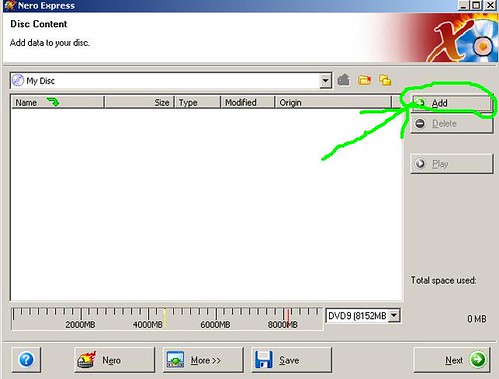
4. How many files/dvd's can you burn.
A: this is how much your file size is.
C: Limit how much your dvd can contain.
B: Click next.
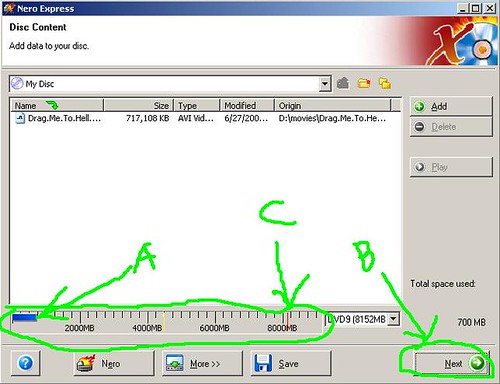
5. Final Step.
A: Change DVD name if you want to.
B: Click BURN. your done!
Depending on the size of the file you've just added it usually takes 10 - 30mins before the burning process is finished.
Burning movies to disc is an act of piracy i am not held responsible for any use of this tutorial this is for self and educational purpose only i thank you bow!
President GMA of the Philippines died

Some are sad because of the passing of the former President Corazon Aquino who changed the Filipino people and gave back there freedom back through the unforgettable EDSA revolution.
Some are also sad that the news about the death of GMA was just a false alarm.
Tuesday, August 4, 2009
Vista no sound Solution
After i finished installing vista i was surprised to find out that there is no sound. So i went to hp website and downloaded the proper audio driver for my laptop. No luck, there was still no sound. Went to microsoft forums still no luck.
There was this techie guy i know on the internet and asked him if he knows how to solve this problem and he gave me a solution which was very simple and what do you know it worked like a charm.
This is what i did to solve this problem.
Solution #1:
Go to you registry and navigate your way to \HKEY_LOCAL_MACHINE\SOFTWARE\Microsoft\Ole
On the right side delete the registry key "DefaultAccessPermission"
Do a restart of your computer and "Listen and Smile while your windows starts"\
Be careful in changing registries because it can do harm to your computer.
Solution #2:
-Right click on the speaker icon in the bottom right corner of the screen
-Left click on playback devices.
-Highlight Speakers by clicking it once
* Disable that device
* Right click your "Speakers" and enable them....test your sound again..
Solution #3:
-Right click on the speaker icon in the bottom right corner of the screen
-In Speakers and Dual headphones right click and choose properties
-On the Enhancement tab check Disable all enhancement.
*Test your sound
Solution #4:
-Go to your device manager
-On the Sound,video game controllers uninstall audio drivers.
-On the Action menu on the toolbar above choose Scan for hardware changes.
-Wait while vista installs your drivers.
-Try to test your sound.
Note: On every end of each solution do a restart of your computer so that your computer can easily detect your changes.
There are many causes why vista has no sound problems, these are just some of the solutions.
Please leave a comment :)
Monday, August 3, 2009
Total Net Biz
This has been a proven legitimate online business and its been going around for some time now. Ive read about some people earning more than a thousand a day i dont know if that is true but i know that one of my friends is earning more than a hundred dollars a day.
Here are some words from the company i just copy and pasted them here.

There are several legitimate work at home programs. However, you have to be careful because some programs are scams and/or offer poor service. Legitimate work at home programs should have a professional layout, good reviews, and a 100% satisfaction guarantee. One type of legitimate work at home program is email processing. Email processing involves sending and receiving emails for larger companies and filling out forms.
Several companies need people to sort through their large volume of email. There are full time or part time legitimate work at home programs for people who are looking to work for companies that offer email processing jobs. Many legitimate work at home email processing programs only require a few hours per week of work. Several people are earning extra income from legitimate work at home programs relating to email processing.
It is important to you research any legitimate work at home programs that you are looking to participate in. This is because several supposedly legitimate work at home programs are scams. Be sure that the program you select has good reviews and a good history with its customers.

Legitimate work at home programs can be found in almost every niche of online marketing. Email processing is one niche that has constant business and a large number of jobs. Email processing does not take long and can earn you a very solid consistent income.
Thousands of legitimate work at home programs are available online, and it takes time to sort through them to find the ones that really work. Do your research on legitimate work at home programs and you won't come up short while looking for a part time or full time job opportunity. Email processing may be your choice for a legitimate work at home program that will bring you the extra income that you need.
Go to there site CLICK HERE
Sunday, August 2, 2009
Windows 7 Serial
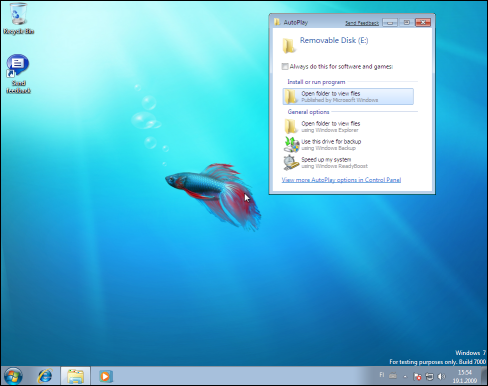
After hours and hours of searching google for some patch i finally found a working one Orbits30's windows 7 activation patch for any kind of Os version.
Its very easy to use download here
Maky sure you run it as an administrator and disable UAC. There are many things you can do to with this software you just have to choose from them.
Software was made by ORBIT30 all credits go to him.
Partitioned,external drives not showing up
This steps can also be applied if your external drives are not showing when its plug in.
This is a common problem for newly formatted computers. Here is the simple solution.
Go to your Start Menu
And go to Run
Type "compmgmt.msc" on space provided without the quotes.
A new box will pop up. On the left bottom corner look for Disk Management and double click it. Here you will see all of your partitions and external hard drives that is connected on your computer. Choose the one that you are looking for.
For your drive to be showed you must first right click the drive and choose a letter for it. By doing a right click on the new drive you can eithter choose to format,delete,change properties,explore or change its drive letter.
Your should be able to see your drives now.
Friday, July 31, 2009
Profit Article

CLICK HERE
Gmail Notifier
"The Gmail Notifier is an application that alerts you when you have new Gmail messages. It displays an icon in your system tray to let you know if you have unread Gmail messages, and shows you their subjects, senders and snippets, all without your having to open a web browser.
The Notifier is in beta. Before you download it, we encourage you to review the system requirements and privacy information.
If you have the Google Talk client installed, you will automatically receive new mail notifications from Google Talk and you do not need to install the Notifier."
A good reason why you should you use it.
I have many gmail accounts all of them are important but all of them are getting tons of spam everyday.
I recently made a fresh gmail and on all of my old gmail accounts i filtered some subjects to forward it to my new gmail account this account is now what i used in my gmail notifier.
So here is what is basically happening everytime i get a filtered message from my old accounts it gets redirected to my new gmail and into my gmail notifier thus only giving me alerts when i receive important messages. By doing this i dont have to manually check all of my email accounts every now and then. This is a very handy software.
You can download it HERE
Make Your Blog Searchable on Google
If your blog is newly made it wont show up at google yet at least wait for a month that's how it works.
Have you submitted your blogs to search engine? yes you need to put a little effort for your blog to show up on search engines.
There are three major search engines right now and it GOOGLE,YAHOO and MSN LIVE!.
Since GOOGLE is widely used. I will teach you how to submit your site on google to be indexed so that when you search your site it will come up.
1. Visit google webmaster here: CLICK HERE
2. Log in using your blog email and password.
3. add your site on Click Here to add your site.
4. verify your site. Choose meta tag as your verification method the code will look like this.
Do not close webmasters page.
5. In you blogger account go to Layout then EDIT HTML.
6. Paste your verification code above this "b:skin 
Now go to your blog Layout add a Gadget choose HTML/JAVASCRIPT
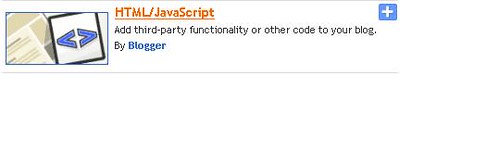
Copy And paste the code on the widget then save and your done.
Thursday, July 30, 2009
Enable Your Task Manager and Other Critical Windows Components
Your task manager which let you show running processes.
Folder Options which show hidden files.
RegEdit which is use to control what auto starts up when your computer boots.
It disable these three components so that it can perfectly hide itself from you. Even if your antivirus has detected it and remove it already. All antivirus are made for killing viruses and not repair your system. Thus leaving us with the damage. They only prevent not repair.
The (RRT)Remove Restriction Tool can help you with just a few clicks.
Good thing someone made a solution for us.
DONWLOAD HERE
Credits all goes to: Sergiwa
Please leave any comment before you leave.
Gmail Just Keeps Loading But Never Opens
If you're using FireFox Mozilla follow these steps.
1. open your firefox browser on the toolbar above click tools.
2. go to options
3. go to privacy tab
4. click show cookies tab below
5. on the search box type GMAIL
6. click Remove Cookies button . Be sure to erase all gmail entries.
7. restart you browser that should fix your problem
For internet explorer users
1. open your browser on the toolbar above click Tools
2. go to Internet Options
3. On the General tab look for Delete Cookies button click it
4. restart your browser
Hope it this solves your problems
Know Your Bandwidth
Go to this site http://www.speedtest.net/
You can test your upload speed and download speed also known as your bandwidth.
If you watch a clip or video on Youtube or any site yes its the same as downloading the video itself.
Your download limit depends on your ISP Internet Service Provider subscription.
For example here in the philippines im having PLDT DSL as my ISP provider im currently having a speed of 1mb per second speed. Its quite fast just for watching youtube videos.
If you think that your bandwidth is too slow for you contact your ISP about your subscription . The faster your internet speed is the higher payments you must do. That's how most ISP work.
Home remedies for Headaches and migraines
Buy some candles that has aromas there are some cheap ones it's really relaxing.
Go to a Massage Spa or call anyone your mother or your friend tell them to massage you and you really need it.
Have a healthy lifestyle if you dont have time to for exercise watch out what your eating . The more healthy you are the better your body's defenses are. Walking a few hour or even half a minute a day is good exercise.
Ask your mother. Mother's always knows best.
If your problem keeps on persisting go see a doctor or specialist maybe there something wrong.
Good luck
Protect Your Links
Viral url let's you cloak your links for free and so much more check it out to find more GO HERE.
Protect your links for free while you get paid GO HERE.
Winamp Songs On Your YM Status Message Plugin

Run Multiple Yahoo Messenger On A Single Computer
You could do this by going to you registry and change some settings which is very dangerous for your computer if you dont know what you are doing. Or you could just download this piece of software DONWLOAD HERE. Not only it enables you to run multiple yahoo messengers it can remove the ads at the bottom of you yahoo messenger.

I did not create this software. Its a free source software so you dont need to worry about any rights. Use it at your own risk.
How to Practice Guitar Effectively
Play your guitar everyday,keep it consistent at least 30mins a day well do great. Try not to miss a single day practicing everyday greatly enhances you hand memory. As you practice everyday you'll notice that your fingers get more and more comfortable and more relax next thing you'll know your playing some chords or songs without even looking at the guitar.
Try to practice with a metronome, A metronome is piece of equipment that plays ticks or beats. here is a sample of an metronome this ones an old school metronome.

Here is a digital one.
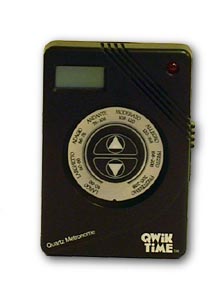
The digital is more expensive. Metronome is not necessarily needed to play the guitar but using one greatly improves you faster.
We all have a built-in metronome. If you cannot afford to buy a metronome try this method.
Try to practice this first without a guitar count 1 2 3 4 and everytime you say 4 tap your feet or nudge your head do it until you get comfortable with it. After a few minutes of practice with this pick up your guitar and try to play a song.
Most songs uses this time signature 4/4 its 1 2 3 4 for beat. Give it a try you'll see how you'll it greatly improve your timing with a song. Each time you say 1 give change into another chord. It's really simple. Even world famous guitarist uses this simple technique even at their concerts.
Perfect practice. If your practicing a new piece of song and having a hard time with it. Start by practicing some parts first very very slow then gradually increase your speed as you get more comfortable changing notes or chords. Playing fast but hardly having to hear clear notes is not good. It's better to play slow but clearly.
Keep on practicing whether your practicing to be a star some day or trying to catch a girl's attention or just for plain past time this guide will greatly help you i assure you.
Zoom G1 Effects Pedal Patches
Michael Ammot is using a signature G1 zoom its called the G1M. Its factory are made by himself. So i it is really possible to have his sound using my G1 pedal.
I found this great site that has many patches of many effects pedals http://guitarpatches.haax.se/. But sadly for me they dont have any archenemy patches.
Anybody know some sites where i can find patches please post it here. Or if you have any patch of any arch enemy songs post it here.
keep rocking \m/
Removing Rust From You Guitar Strings
This is a home remedy on how to remove rust on guitar strings..
Things that you will need: aluminum foil(commonly used for baking cakes) and your rusty strings.
First thing you need to do is cut out a piece of aluminum foil about the size of your hand. Now face the shiny part of the foil on the string and rub it on the strings that has rust on it. Make sure to fold the aluminum foil into a small piece so that it wont easily get torn apart when you rub it on the strings. Be careful not to tear the foil we dont want to bled over rusty strings it will only cause you tetanus it can kill you. haha!!!
Ive read somewhere that soaking it on coca cola removes rust too. But im lazy i dont want to remove my strings and put it on again. :)
Remember that by removing the rust on your strings it makes your strings go thinner and it slightly affects its sound. I recommend you do this only once or twice on a set of strings.
note that this guide is not meant to make your strings last forever it will only make it last longer than the usual.
Happy strumming
Tuesday, July 28, 2009
Disable many processes at a time,Removing viruses manually
What's more frustrating is your antivirus installed is not doing its job. Some antivirus/spywares can detect your infection but cant remove it .. WTF!
The only choice is to manually remove it.
Here is a common scenario at trying to manually remove viruses. You go to your task manager and end its process,got to the folder where the virus is located and delete it manually. But here is the problem there are 2 or more viruses that are working simultaneously .
This is how some worms or viruses work. If one virus is deleted the others create a copy of what has been deleted. Unfortunately if you go to your task manager you can only end one process at a time. When one is deleted another will be created. It just loops back.
Here is the solution using this software your can end many processes simultaneously thus stopping the viruses from replicating again.
Download it CLICK HERE
Run Ice Sword.exe on the left tab look for processes tab. To simultaneously end many processes click one process hold the CTRL button on your keyboard click the processes and right click your mouse choose Terminate Process.
You can now go to folder where the viruses are located and delete them. Not all viruses can be remove this way but most of them will be.
How to remove kavo.exe,keyboard exe,amvo0.dll,kavo0.dll
It's way of transportation is through usb or pen drive devices it disables your regedit , you command line commonly known as cmd, and it disables your hidden files.
To keep this short here is your solution,download it CLICK HERE
run the software on the infected computer. Do not change any of the settings . Yes the writings on the software is unreadable dont worry about it.
Click the button on the upper right corner with the icon of a burning panda. lol.
wait for a few seconds. Its done. Whew! that was fast. :)
Restart your computer.
Tip: format all your usb/pen drives/flash disk it might still be there.
Monday, July 27, 2009
How to avoid having Writers Block
If you are having this kind of problem you do not need to worry because your not alone. Every now and then a writer experiences this kind of dilemma. No one is exempted from this kind of problem not even famous writers.
The solution? Look for an inspiration. If you have an inspiration it will greatly boost your confidence in writing. You'll have more ideas on what to write. Where to find your inspiration? Only you can answer that,no one can force you to like,love or be inspired it all comes naturally.
Open your mind,go outside you'll never know what you will encounter today as you step outside your door or strolling in the mall.
If you are having a hard time finishing what you are writing and it has taken so much of your time. I suggest you delete it, Yes delete it. Go to another direction,choose another topic or subject. If you are taking so much time on just one article it means that you lack information of what you are writing and your not good at it.
Write something where you're good at. For example if you're good at playing guitar then go write stuffs about guitar. It's really simple if you think about it. Write what you are thinking right now if you do not like what you have written then you could just delete it and go write another one.
Your mind never stops thinking even if you are asleep. So stop saying that you have no idea what to write. That truth is you are the one that keeps yourself from writing what is on your mind.
Good luck on writing
How to create a blogger account
Blogger is free you do not need to pay anything in order for you to have one.
In order to signup for blogger account you must have a google mail account. If you already have one skip this step.
To sign for a free google mail account CLICK HERE
Make sure you had filled up all the necessary info. After you have created your google account.
Sign up for a blogger account CLICK HERE
Look for the tab that says Create A Blog to get started. Fill out the form and click continue.
On the next page choose a title for your blog, Enter a title that best describes the subject your blog you will be presenting.
The blog address URL is the Web address you will type as an example: "http://yourblogname.blogspot.com" to find your blog on the Internet. Click continue.
On the next page you will be then prompted to choose a template. Choose any template that you like. You can change your template anytime you want later. Click continue.
You do not have to go through the same steps again to post or add new blogs, simply log in your account. CLICK HERE
You can now start creating your first blog.
Having trouble writing your first blog? CLICK HERE
Blogging is Profitable and Fun
As blogging grows more and more people are drawn to this kind of past time activity on the net. Marketers saw the potential of having sales on blogs. It's simple, there are millions of people reading and creating blogs each day, why not advertise or sell our products on someones blog?
This is where the profit for bloggers comes in. Advertisers will pay you just to post their products beside your blogs. Imagine if you will have a thousand visitors in your blog each month the odds are likely one or more of them will be interested when they see an advertisement on your blog. If that one will buy then in return you will have a commission some don't even have to buy something. You get the point?
Its very simple, write anything you want on your blog and watch the cash roll in.
Yes, blogging is truly profitable and fun.
Read my other post about blogging as i will be creating guides all about blogging and how to make money out of it.
Keys To A Successful Blog
I try to make my blog informative as much as possible to gain more readers. If the readers would see that your blog has been a big help to them they will tend to come back for more.
Make your blog interesting,your blog does not need to have a beautiful layout or templates. It's all about the content of your blog. Remember that people visit your blog because they wanted to read something and not how colorful your blog is.
Try to make your blog simple yet unique, this is the best way to attract readers. This is important,as much as possible try to choose words that are being use in daily conversation,although many people on the internet use US english as standard for writing not everyone is good at it.
As you can see in my blog you might find some wrong grammars or spellings that is because english is not the dialect in our place. lol.
I'll try to post more about blogging and how to make money out of it so be sure to be a follower of my blog.
Sunday, July 26, 2009
A New Income Machine 7 day Wealth

7dayWealth is a Pre launch until September 9, 2009. This is the hottest MLM right now. Be sure to become a member now because it is still FREE.

See you at the top.

Earn While Blogging/work from home
I've recently started blogging weeks back then when a friend of mine told me that blogging is very hot on the internet right now and we could make easy money out of it. Yes we've all heard that you can make money out of blogging.
If you're already into blogging then this will be very easy for you. But for me and to those who just started out we all the have same questions. How to get started ? what to write? who will read my blogs? how can i make money from my blog?
I found a program,a very easy step by step course on how to Earn money through your blog. CLICK HERE
It helped me a lot on what to write about, how can i make my blog interesting and most especially how to generate cash from my blog.
I am now posting blogs at least 2 time a week. And so far so good i have earned $50 on my first month not bad for a newbie like me. Most members who have taken the course are now making $400-$1000 per month just for blogging.
If your asking me how and where do i get my ideas on what to write, i have learned it from the program and you will too in a short amount of time. You wont believe how much you will improve after taking the course.
If you love making blogs imagine how much money you can make. Making money just to do your daily online activity it's like working from home. CLICK HERE
Dont have a blogger account?: CLICK HERE
Free Opt in Leads Every Month
We all go through the same problem every now and then. Some of us just buy leads that cost too much.
Whether you have been in online business or just starting out this might help you.
You can make 10,000 opt in leads every month from this site. These emails contains their names,telephone number,address, and more, They are waiting for any kind of business opportunities that is why you will never receive any spam complaints from any of this emails. Yes its free!!!
All you need to do is click these two link below and sign up each for an account.
After you have signed up for an account you can instantly download your leads.
Remember you don't have to pay for anything to download the leads.
FREE 5k Leads
FREE 5k Leads
If you think 10,000 opt in leads per month is not enough for you then you can pay for a small amount to receive 80,000 leads from each of the two sites every month.
In total if you upgraded in each account you will be receiving 160,000 leads every month.
From my personal experience I am currently receiving 100k leads every month from each site I think its their promo.
What are you waiting for ? get your leads now !
Saturday, July 18, 2009
Solution: Cannot browse the web but Yahoo Messenger is still on? pldt dsl
The only thing that's wondering me is why my yahoo messenger or my downloads (torrent) is still on while i cannot browse the internet. Well luckily for me and for you too i found a solution.
Problem: Cannot browse the internet but Yahoo messenger/Downloads is still on.
Probable Reason: Computers behind Router is having problems with your automatic DNS settings.
Solution:
Try to configure your DNS settings manually.
Here are the simple steps:
For XP users:
* At the bottom left of your screen look for START.
click 1. START
2. CONTROL PANEL
3. NETWORK AND INTERNET CONNECTIONS
4. NETWORK CONNECTIONS
5. right click LOCAL AREA CONNECTION or INTERNET icon
6. PROPERTIES a new box will popup
7. look for THIS CONNECTION USES THE FOLLOWING ITEMS: box
8. scroll down look for INTERNET PROTOCOL(TCP/IP) double click
9. in the GENERAL TAB choose USE THE FOLLOWING DNS SERVERS:
INPUT THESE (CHOOSE ANY YOU LIKE):
58.69.254.3
58.69.254.4
58.69.254.8
58.69.254.9
58.69.254.43
58.69.254.46
58.69.254.70
58.69.254.72
58.69.254.103
58.69.254.104
58.69.254.106
58.69.254.133
58.69.254.134
58,69.254.135
58.69.254.137
202.57.96.4
203.87.128.3
203.172.11.21
203.172.11.25
203.172.11.26
For Vista/Windows 7 users:
* At the bottom left of your screen look for START.
click 1. START
2. CONTROL PANEL
3. NETWORK AND INTERNET CONNECTIONS
4. NETWORK AND SHARING CENTER
5. CHANGE ADAPTER SETTINGS
6. PROPERTIES a new box will popup
7. choose the name of your connection DOUBLE CLICK it
8. PROPERTIES
9. look for THIS CONNECTION USES THE FOLLOWING ITEMS: box
10. double click INTERNET PROTOCOL VERSION 4 (TCP/IPv4)
11. in the GENERAL TAB choose USE THE FOLLOWING DNS SERVERS:
(Choose any DNS from above after step 9 of xp users)
Update: The DNS that im using on this tutorial are from my ISP here in the Philippines. Please check your ISP if they can provide you with your proper DNS settings.
Please leave any comment before you leave.
.
Subscribe to:
Posts (Atom)
