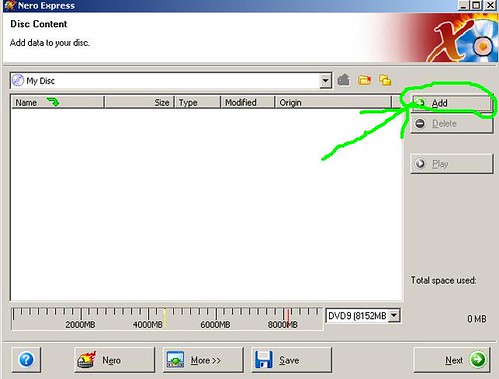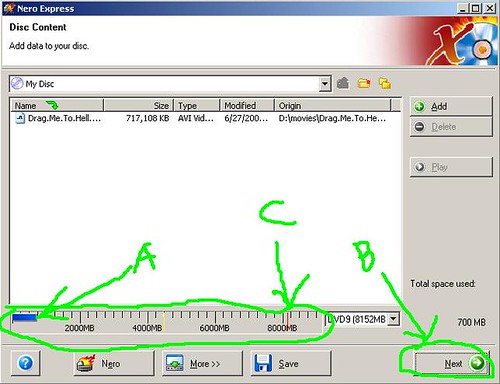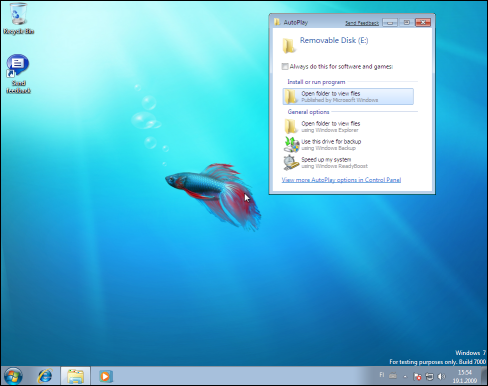I am using a pldt xyzel modem p600 series and since this rain has started this past few days i kept on disconnecting. I kept on calling pldt costumer service and they told me to restart my modem,restart computer,disconnect modem, and honestly not one of it gave me the solution. It really irritates me when im in a middle something important since i am into online business. So its a really big hassle for me if it keeps on disconnecting.
The only thing that's wondering me is why my yahoo messenger or my downloads (torrent) is still on while i cannot browse the internet. Well luckily for me and for you too i found a solution.
Problem: Cannot browse the internet but Yahoo messenger/Downloads is still on.
Probable Reason: Computers behind Router is having problems with your automatic DNS settings.
Solution:
Try to configure your DNS settings manually.
Here are the simple steps:
For XP users:
* At the bottom left of your screen look for START.
click 1. START
2. CONTROL PANEL
3. NETWORK AND INTERNET CONNECTIONS
4. NETWORK CONNECTIONS
5. right click LOCAL AREA CONNECTION or INTERNET icon
6. PROPERTIES a new box will popup
7. look for THIS CONNECTION USES THE FOLLOWING ITEMS: box
8. scroll down look for INTERNET PROTOCOL(TCP/IP) double click
9. in the GENERAL TAB choose USE THE FOLLOWING DNS SERVERS:
INPUT THESE (CHOOSE ANY YOU LIKE):
58.69.254.3
58.69.254.4
58.69.254.8
58.69.254.9
58.69.254.43
58.69.254.46
58.69.254.70
58.69.254.72
58.69.254.103
58.69.254.104
58.69.254.106
58.69.254.133
58.69.254.134
58,69.254.135
58.69.254.137
202.57.96.4
203.87.128.3
203.172.11.21
203.172.11.25
203.172.11.26
For Vista/Windows 7 users:
* At the bottom left of your screen look for START.
click 1. START
2. CONTROL PANEL
3. NETWORK AND INTERNET CONNECTIONS
4. NETWORK AND SHARING CENTER
5. CHANGE ADAPTER SETTINGS
6. PROPERTIES a new box will popup
7. choose the name of your connection DOUBLE CLICK it
8. PROPERTIES
9. look for THIS CONNECTION USES THE FOLLOWING ITEMS: box
10. double click INTERNET PROTOCOL VERSION 4 (TCP/IPv4)
11. in the GENERAL TAB choose USE THE FOLLOWING DNS SERVERS:
(Choose any DNS from above after step 9 of xp users)
Update: The DNS that im using on this tutorial are from my ISP here in the Philippines. Please check your ISP if they can provide you with your proper DNS settings.
Please leave any comment before you leave.
.